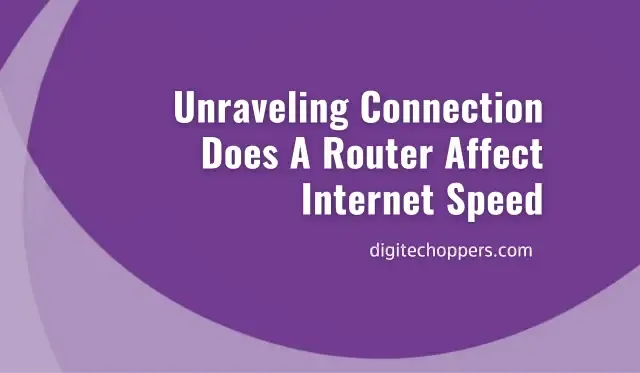I. Introduction
In today’s digitally connected world, having fast and reliable internet speed is
essential for a smooth online experience. Whether it’s streaming movies, playing
online games, or conducting remote work, the speed at which we can access and
transfer data can significantly impact our productivity and enjoyment. While
many factors contribute to internet speed, one crucial element that often goes
unnoticed is the router.
The router serves as the central hub for
connecting our devices to the internet. It acts as a bridge between our home
network and the vast web of information beyond. However, the question arises:
Does a router affect internet speed? Can upgrading or optimizing our router make
a noticeable difference in our online activities?
This article aims
to delve into the relationship between routers and internet speed. We will
explore the various factors that can impact internet speed and examine how
routers play a vital role in this equation. By understanding the inner workings
of routers and their impact on network performance, readers will gain valuable
insights into optimizing their internet speed and maximizing their online
experience.
Read Also
- [Explanation] – Is 400 Mbps Good for 4K Streaming or Gaming?
- [TRUE Explanation] Is 72 Mbps Fast Enough Internet Speed?
- 13.3 Vs 14 Inch Laptop: [15 Things To Consider]
- 200 Mbps Internet Speed is Good or Bad
- 24 Mbps Internet: How Fast Is It? |Get Easy explanation
- Best guide to Use Your Phone as Speaker for Your PC via USB
II. Understanding Internet Speed
A. Definition of Internet Speed and its Components
Internet speed refers to the rate at which data can be transmitted and
received over the internet. It is typically measured in megabits per second
(Mbps) or gigabits per second (Gbps). Internet speed encompasses several key
components:
Upload Speed: This refers to the speed at which
data is sent from your device to the internet. It is relevant when performing
activities like uploading files, sending emails, or participating in video
calls.
Download Speed: This represents the speed at
which data is received from the internet to your device. It is crucial for
activities such as streaming videos, downloading files, and browsing
websites.
Latency: Also known as ping, latency measures
the delay between sending a request from your device and receiving a response
from the server. It is particularly important for real-time applications like
online gaming and video conferencing, where low latency is crucial to ensure
smooth and responsive interactions.
B. Factors Affecting Internet Speed
Several factors can influence internet speed, and it’s essential to
consider them when assessing the impact of routers. These factors include:
Internet Service Provider (ISP) Connection:
The type and quality of your internet connection provided by your ISP play a
significant role in determining your internet speed. Different types of
connections, such as DSL, cable, fiber-optic, or satellite, offer varying speeds
and performance levels.
Network Congestion: During peak
usage hours or in areas with high population density, network congestion can
occur. This congestion results in increased latency and reduced internet speeds
as multiple users compete for limited bandwidth.
Device Capabilities:
The capabilities of your devices, such as the network adapter and processing
power, can impact internet speed. Older devices or those with outdated network
hardware may not be able to fully utilize high-speed connections.
C. Importance of a Reliable and Fast Internet Connection
Having a reliable and fast internet connection is crucial for various
activities in our modern lives. Consider the following scenarios:
Streaming Media: Whether you’re watching movies, TV shows, or live sports, a fast internet
connection ensures uninterrupted playback and minimizes buffering.
Online Gaming:
Gamers rely on low latency and fast internet speeds to maintain a responsive and
lag-free gaming experience, ensuring a level playing field in competitive online
games.
Remote Work and Video Conferencing: With the rise
of remote work, a fast internet connection becomes vital for seamless video
conferencing, file sharing, and collaborating with colleagues.
III. How Routers Work
A. Explanation of Router Function as a Gateway
Routers serve as the central hub for connecting devices within a network
to the internet. They act as gateways, directing data packets between devices
and the internet. When you send a request from your device, such as loading a
web page or streaming a video, the data is divided into small packets. These
packets are then sent through the router, which determines the best path for
them to reach their destination on the internet.
B. Overview of Router Components
To perform their functions effectively, routers consist of several key
components:
Processor (CPU): The router’s central processing
unit (CPU) handles the routing decisions and manages network traffic. A more
powerful CPU can process data faster and handle heavier network loads.
Memory: Routers have both volatile memory (RAM) and non-volatile memory (flash
memory). RAM is used for temporary storage of data and routing tables, while
flash memory stores the router’s firmware and configuration settings.
Network Interfaces: Routers have multiple network interfaces to connect to different devices and
networks. These interfaces can include Ethernet ports, Wi-Fi antennas, and WAN
(Wide Area Network) ports for connecting to the internet service provider.
C. Routing Protocols and Traffic Management
Routers employ routing protocols to determine the optimal paths for data
packets to travel through the network. These protocols exchange information with
other routers to build routing tables, which contain information about the
network topology and the best routes to reach different destinations.
Additionally,
routers use traffic management techniques to prioritize and control the flow of
data. Quality of Service (QoS) features allow routers to assign different
priorities to various types of traffic, ensuring critical applications receive
sufficient bandwidth and low latency.
Overall, routers play a crucial
role in managing and directing data traffic within a network, ensuring that data
packets are efficiently routed to their destinations on the internet. The
performance and capabilities of routers can significantly impact internet speed
and the overall user experience.
IV. The Impact of Router Hardware on Internet Speed
A. Quality of Service (QoS) Features
Quality of Service (QoS) features in routers can have a significant impact
on internet speed. QoS allows routers to prioritize specific types of network
traffic, ensuring critical applications receive the necessary bandwidth and
minimizing latency for time-sensitive activities. By prioritizing data packets,
routers can optimize internet speed for activities like video streaming, online
gaming, or VoIP calls.
B. Router Processor and Memory Considerations
The processor (CPU) and memory of a router play crucial roles in its
performance and ability to handle network traffic. A more powerful CPU can
handle more simultaneous connections, process data faster, and handle advanced
routing protocols efficiently. Sufficient memory, both RAM and flash memory, is
necessary for storing routing tables, firmware, and configuration settings.
Insufficient processing power or memory can lead to bottlenecks and slower
internet speeds, especially when dealing with heavy network loads or advanced
features.
C. Antenna Technology and Signal Strength
The quality and design of the router’s antennas can impact signal strength
and coverage, particularly in wireless (Wi-Fi) routers. Antenna technology, such
as multiple antennas with beamforming capabilities, can improve signal
directionality and focus the Wi-Fi signal towards connected devices. Stronger
signal strength allows for better throughput and reduces the likelihood of
signal degradation over distance or due to obstacles.
D. Evaluating Router Specifications and Benchmarks
When selecting a router, it is important to consider its specifications
and performance benchmarks. Key specifications to assess include the supported
wireless standards (such as 802.11ac or 802.11ax), the number of Ethernet ports,
and the maximum data transfer rates supported. Additionally, reviewing
independent performance benchmarks and user reviews can provide insights into a
router’s real-world performance and its impact on internet speed.
V. Router Placement and Signal Strength
A. Importance of Router Placement for Optimal Signal Coverage
The placement of your router within your home or office significantly
affects signal coverage and, consequently, internet speed. Proper router
placement ensures that the Wi-Fi signal reaches all areas of your space,
minimizing signal loss and interference.
B. Interference Sources That Can Impact Signal Strength
Several factors can interfere with Wi-Fi signal strength and quality.
Understanding these interference sources can help in optimizing router placement
for better signal coverage. Some common sources of interference include:
Walls and Obstacles:
Thick walls, especially those made of concrete or brick, can impede the Wi-Fi
signal, resulting in weaker coverage. Other physical obstructions like
furniture, appliances, or metal structures can also obstruct the signal.
Nearby Devices and Networks:
Other electronic devices operating on similar frequencies, such as cordless
phones, microwave ovens, or neighboring Wi-Fi networks, can cause interference
and degrade the signal quality.
C. Tips for Improving Signal Strength
To maximize signal strength and coverage, consider the following tips:
Central Placement: Position the router in a central location within your space to ensure a more
even distribution of the Wi-Fi signal. Avoid placing it near walls or corners,
which can limit signal reach.
Height and Elevation:
Elevate the router by placing it on a higher shelf or mounting it on a wall.
This helps to minimize obstructions and improve signal propagation.
Antenna Adjustment:
Many routers have adjustable antennas that can be positioned vertically or
horizontally. Experiment with different antenna orientations to optimize signal
strength in your desired areas.
Minimize Interference:
Keep the router away from devices that may cause interference, such as cordless
phones or microwave ovens. Additionally, choose a Wi-Fi channel with less
congestion to reduce interference from neighboring networks.
Signal Boosters and Range Extenders:
If certain areas of your space have weak Wi-Fi coverage, consider using signal
boosters or range extenders. These devices amplify and extend the Wi-Fi signal,
improving coverage in hard-to-reach areas.
VI. Wi-Fi Standards and Speed
A. Evolution of Wi-Fi Standards
Wi-Fi standards have evolved over the years to accommodate the increasing
demand for faster and more reliable wireless internet connections. The most
common Wi-Fi standards include 802.11a, 802.11b, 802.11g, 802.11n, 802.11ac, and
802.11ax.
B. Understanding the Impact of Wi-Fi Standards on Internet Speed
Each Wi-Fi standard offers different maximum data transfer rates, which
directly impact internet speed. The advancements in Wi-Fi standards have brought
significant improvements in speed, range, and overall performance. Newer
standards generally provide faster speeds and better network efficiency,
resulting in improved internet speed for connected devices.
C. Compatibility between Devices and Router Standards
To achieve the maximum internet speed offered by a specific Wi-Fi
standard, both the router and the device connecting to it need to support that
standard. If a device supports an older Wi-Fi standard while the router supports
a newer one, the device’s maximum internet speed will be limited by its Wi-Fi
capabilities.
It’s important to ensure compatibility between your
devices and the router’s Wi-Fi standard to make the most of the available
internet speed. If you have newer devices that support the latest Wi-Fi
standards, upgrading to a router that also supports those standards can unlock
their full potential for faster wireless speeds.
D. Dual-Band and Tri-Band Routers
Dual-band and tri-band routers offer additional advantages in terms of
internet speed. These routers operate on multiple frequencies simultaneously,
typically 2.4 GHz and 5 GHz, and in the case of tri-band routers, an additional
5 GHz band.
The 2.4 GHz band provides broader coverage but generally
offers lower maximum speeds. The 5 GHz band, on the other hand, offers faster
speeds but has a shorter range. By utilizing both bands, dual-band and tri-band
routers can optimize internet speed by assigning devices to the most appropriate
frequency band based on their needs and capabilities.
When
considering a router, opting for a dual-band or tri-band router can provide
flexibility and potentially enhance internet speed for devices that support the
higher frequency bands.
VII. Router Settings and Configuration
A. Updating Firmware
Keeping your router’s firmware up to date is essential for optimal
performance and improved internet speed. Router manufacturers often release
firmware updates that address security vulnerabilities, bug fixes, and
performance enhancements. Regularly checking for firmware updates and installing
them can ensure your router operates at its best.
B. Wi-Fi Channel Selection
Routers operate on different channels within the Wi-Fi spectrum. By
default, routers automatically select a channel, but this can lead to
interference from neighboring networks. Manually selecting the least congested
channel can minimize interference and improve internet speed. Wi-Fi analyzer
tools can help identify the least crowded channels in your area, allowing you to
manually configure your router accordingly.
C. Quality of Service (QoS) Configuration
Most modern routers offer QoS settings that allow you to prioritize specific
types of network traffic. By assigning higher priority to critical applications
like video streaming or online gaming, you can ensure they receive sufficient
bandwidth, resulting in smoother performance and faster internet speeds for
these activities. Configuring QoS settings based on your usage priorities can
significantly enhance your online experience.
D. Wi-Fi Security Settings
Securing your Wi-Fi network is crucial for both privacy and performance.
Unauthorized users accessing your network can consume bandwidth and slow down
your internet speed. Enable WPA2 (or the latest security standard available)
encryption on your router to protect your network and ensure that only
authorized devices can connect. Additionally, using a strong and unique Wi-Fi
password prevents unauthorized access, contributing to a more secure and
efficient network.
E. Router Placement Optimization
As discussed earlier, router placement plays a vital role in signal coverage and
internet speed. Regularly evaluate and optimize the placement of your router
within your space. Experiment with different locations, elevations, and antenna
orientations to find the configuration that provides the best signal strength
and coverage, ultimately leading to improved internet speed.
F. Guest Network Management
If your router supports guest network functionality, consider enabling it. Guest
networks create a separate Wi-Fi network for visitors, keeping them isolated
from your primary network. This segregation helps prevent unwanted network
congestion and bandwidth usage, ensuring that your devices receive optimal
internet speeds.
By adjusting and configuring these router settings,
you can optimize your network for improved internet speed and overall
performance. It is important to refer to your specific router’s user manual or
manufacturer’s documentation for detailed instructions on accessing and
adjusting these settings.
VIII. External Factors Impacting Internet Speed
While routers play a significant role in internet speed, there are
external factors beyond the router’s control that can impact the overall
performance of your internet connection. It’s important to be aware of these
factors when assessing internet speed issues. Some common external factors
include:
A. Internet Service Provider (ISP) Speed and Network Congestion
The speed of your internet connection is primarily determined by your ISP.
Different ISPs offer varying speeds and service quality. If you’re experiencing
consistently slow internet speeds, it’s worth checking with your ISP to ensure
you’re subscribed to an appropriate plan and that there are no technical issues
on their end.
Network congestion can also occur during peak usage
hours when many users are simultaneously accessing the internet. This can result
in reduced speeds and increased latency. While a router cannot directly control
network congestion, selecting an ISP with robust infrastructure and investing in
higher-speed plans can help mitigate these effects.
B. Distance from the ISP’s Point of Presence (POP)
The physical distance between your location and your ISP’s Point of
Presence (POP) can affect internet speed. Typically, the farther you are from
the POP, the more signal loss and latency you may experience. This is
particularly relevant for DSL and cable internet connections. Fiber-optic
connections, on the other hand, are less susceptible to distance-related speed
degradation.
C. Network Infrastructure and Backbone
The quality and capacity of the network infrastructure and backbone used
by your ISP can impact internet speed. ISPs with robust and well-maintained
infrastructure tend to offer more reliable and faster connections. Upgrading
network infrastructure, such as deploying fiber-optic cables or increasing
capacity, can lead to improved internet speeds for subscribers.
D. Internet Exchange Points (IXPs)
Internet Exchange Points (IXPs) are physical locations where different ISPs and
networks interconnect to exchange internet traffic. The efficiency and quality
of IXPs can influence internet speed, especially for long-distance data
transfers. ISPs with well-connected and geographically distributed IXPs can
offer better speeds and reduced latency for accessing content hosted on servers
in distant locations.
E. Local Network Congestion and Device Limitations
Local network congestion can occur within your own network, especially if there
are multiple devices simultaneously consuming bandwidth. Each device connected
to the network shares the available bandwidth, so heavy usage from one device
can impact the internet speed experienced by other devices.
Additionally,
older devices with outdated network hardware may not be capable of utilizing the
full potential of high-speed internet connections. Ensuring your devices have
modern network adapters and sufficient processing power can contribute to
maximizing internet speed.
IX.Conclusion
In today’s digital age, internet speed is crucial for a seamless online
experience. While routers are an integral part of our network setup, their
impact on internet speed is undeniable. Throughout this article, we have
explored various aspects related to routers and their influence on internet
speed.
We began by understanding internet speed itself and how it is
measured. We then delved into the functioning of routers as gateways and their
essential components. Understanding how routers work provided a foundation for
comprehending their impact on internet speed.
We explored the impact
of router hardware, including the importance of quality of service (QoS)
features, processor and memory considerations, and antenna technology. These
factors directly affect the performance and capability of routers, ultimately
influencing internet speed.