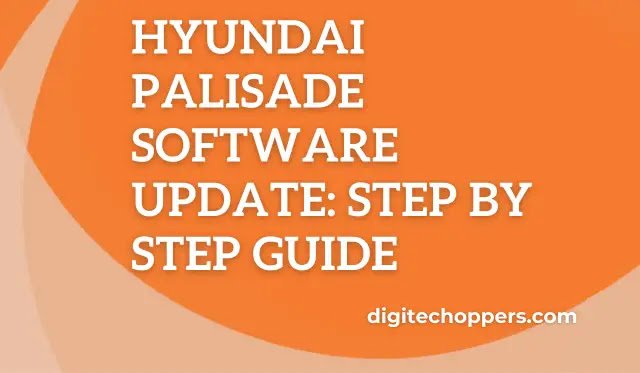The Hyundai Palisade is a popular and well-regarded SUV manufactured by Hyundai Motor Company. It falls within the full-size SUV segment, boasting a spacious and comfortable interior, advanced safety features, and a powerful engine. The Palisade is designed to accommodate families and individuals seeking a blend of performance, comfort, and versatility in their vehicle.
The importance of software updates in modern vehicles:
In today’s automotive landscape, software updates have become a critical aspect of vehicle maintenance and functionality. Modern vehicles, including the Hyundai Palisade, are equipped with sophisticated electronic control systems that govern various aspects such as engine performance, safety features, infotainment systems, and more. Software updates play a pivotal role in enhancing these functionalities, addressing potential issues, improving efficiency, and ensuring overall optimal performance and safety. They enable manufacturers to continuously enhance and refine vehicle capabilities, keeping up with evolving technology and addressing any emerging challenges for an improved driving experience.
- TiviMate Alternative for Windows Stream Live!
- Troubleshooting Tips to Fix TiviMate Firestick Not Working
- Troubleshooting Tips To Solve TiviMate Premium Not Working!
- Unveiling the Power of InVideo: A Comprehensive Review and Guide
- Watch LiveTV with TiviMate Companion App for iOS & Desktop
Understanding Software Updates for Hyundai Palisade
A. Explanation of what software updates entail for vehicles:
Software updates for vehicles involve modifying the existing computer programs and systems within the vehicle’s electronic control unit (ECU) or onboard computers. These updates are designed to enhance and optimize the vehicle’s performance, safety features, and overall functionality. They can address issues, improve efficiency, introduce new features, and ensure the vehicle remains up-to-date with the latest advancements in technology.
B. Importance of staying updated with the latest software for Hyundai Palisade:
Enhanced Performance and Efficiency:
Keeping the software up-to-date ensures that the vehicle operates at its best performance levels. Updates often include optimizations that improve fuel efficiency, engine responsiveness, and overall driving dynamics. This enhances the vehicle’s performance and contributes to cost-effective and smoother rides.
Improved Safety Measures:
The latest software updates often include advancements in safety features. These updates may enhance functionalities like collision avoidance systems, pedestrian detection, or adaptive cruise control, making driving safer for both the occupants and others on the road.
Addressing Known Issues and Bugs:
Software updates address known issues and bugs that have been identified in previous versions. By regularly updating the software, you ensure that any glitches or potential problems are resolved, maintaining the vehicle’s reliability and safety.
Compatibility with New Devices and Technologies:
As new devices, smartphones, or technologies emerge, software updates often ensure compatibility and seamless integration with these advancements. Staying updated ensures that your vehicle can utilize the latest features and stay connected with evolving technology.
Longevity and Resale Value:
Vehicles with up-to-date software are often perceived as well-maintained and up-to-date, potentially enhancing the vehicle’s resale value. Regular software updates can contribute to the longevity and overall value of your Hyundai Palisade.
C. How software updates impact performance, safety, and features:
Performance: Software updates can optimize the vehicle’s engine performance, transmission efficiency, and fuel economy. They can refine the power delivery, throttle response, and overall handling, resulting in a smoother and more enjoyable driving experience.
Safety: Software updates often include improvements to safety features like adaptive cruise control, collision detection, lane-keeping assistance, and automatic emergency braking. These updates enhance the vehicle’s ability to detect and respond to potential hazards, contributing to a safer driving environment.
Features: Updates can introduce new features or enhance existing ones, such as infotainment options, navigation capabilities, smartphone integration, or advanced driver assistance systems (ADAS). These additions improve the vehicle’s convenience, entertainment, and overall usability, keeping it competitive with the latest advancements in automotive technology.
Preparing for the Software Update
A. Check your current software version:
Before proceeding with a software update, it’s crucial to verify the current version of the software installed in the vehicle. This step ensures that you are aware of the starting point and helps in determining the necessary updates or patches.
B. Ensure vehicle readiness and safety precautions:
Prior to initiating any software update, prioritize the safety of both the vehicle and the individuals involved. Conduct a thorough check to ensure the vehicle is in a stable condition, with functioning brakes, secure parking, and suitable lighting. Adhere to safety protocols and guidelines throughout the update process.
C. Necessary tools and equipment:
Diagnostic Interface:
Obtain a suitable diagnostic interface tool that allows communication between the update software and the vehicle’s onboard computer system. This tool facilitates the transfer of data and instructions during the update process.
Laptop or Computer:
Use a reliable laptop or computer with adequate processing power and storage capacity. This device is essential for running the update software and managing the update process, ensuring a seamless transfer of the software to the vehicle.
Connection Cables:
Ensure you have the appropriate connection cables that link the diagnostic interface tool to the vehicle’s diagnostic port. These cables establish a secure connection, enabling the transfer of data between the software update tool and the vehicle’s systems.
Power Source:
Make sure you have a stable and sufficient power source to keep the laptop or computer powered throughout the update process. An uninterrupted power supply is crucial to prevent any disruptions that could potentially affect the update’s success.
Software Update Files:
Obtain the necessary software update files from a reliable source, ensuring they are compatible with the vehicle’s make and model. These files contain the updated software and instructions required to enhance the vehicle’s performance or address any identified issues.
Documentation and Instructions:
Have the relevant documentation and instructions readily available. This includes manuals, guides, or any specific update instructions provided by the software developer. Following these guidelines precisely is critical to a successful and error-free software update.
Safety Equipment:
Equip yourself with safety gear such as gloves and safety glasses to ensure your personal safety during the update process. Adhering to safety precautions helps minimize risks and promotes a secure working environment.
Accessing the Hyundai Palisade Software Update
A. Locating and Downloading Updates for Hyundai Palisade Software:
To access software updates for the Hyundai Palisade, start by visiting the official Hyundai website or using the Hyundai Owners portal. Look for a designated section related to software updates, often categorized under “Support” or “Resources.” This section should have information regarding the latest software updates available for the Palisade model.
Once you’ve located the appropriate section, you’ll likely find a link to download the latest software update. Click on this link to initiate the download process. The download will typically be in the form of a software package or a file that contains the necessary updates for your Hyundai Palisade.
B. Registering Your Vehicle and Establishing an Account:
Before you can download software updates for your Hyundai Palisade, you’ll need to register your vehicle and establish an account on the Hyundai website or the Hyundai Owners portal. Look for a registration or sign-up option, usually prominently displayed on the website’s homepage or in the navigation menu.
Click on the registration link and follow the provided instructions to create your account. You’ll need to provide essential information such as your vehicle’s VIN (Vehicle Identification Number) and your personal details. Once your account is set up and your vehicle is registered, you’ll have access to software updates and other valuable resources for your Hyundai Palisade.
C. Troubleshooting Common Download Issues:
If you encounter any issues during the download process, it’s important to troubleshoot and resolve them to ensure a successful software update for your Hyundai Palisade.
Check Internet Connection: Ensure that your internet connection is stable and functioning properly. A weak or interrupted connection can impede the download process.
Clear Cache and Cookies: Clearing your browser’s cache and cookies can often resolve download-related issues by ensuring a clean browsing experience during the download.
Disable Pop-Up Blockers: Disable any pop-up blockers on your browser that may prevent the download window from appearing.
Try Different Browser: If you’re facing issues with one browser, try using a different browser to initiate the download. Sometimes, browser compatibility can affect the download process.
Contact Hyundai Support: If all else fails, reach out to Hyundai customer support for further assistance. They can guide you through the troubleshooting process and provide personalized solutions to resolve the download issues you’re facing.
Remember, ensuring a smooth download experience is crucial to successfully updating the software on your Hyundai Palisade and enjoying the latest features and improvements.
Installation Process: Step-by-Step Guide
A. Step 1: Backup and Prepare Your Vehicle
Before initiating the software update, it’s crucial to back up any important data or settings on your vehicle’s system. This ensures that in case of any issues during the update, you have a safe copy of your previous settings to restore.
B. Step 2: Transfer the Update to a Compatible Storage Device
Download the software update and transfer it to a compatible storage device such as a USB drive. Ensure the storage device has sufficient space and is formatted in a way that the vehicle’s system can recognize and access the update files.
C. Step 3: Connect the Storage Device to the Vehicle
Connect the storage device with the software update to the appropriate port or slot in your vehicle. This connection allows the vehicle’s system to access the update files stored on the storage device.
D. Step 4: Initiate the Software Update Process
Within the vehicle’s interface or system, locate the option to initiate a software update. Follow the provided instructions to start the update process. The vehicle’s system will typically prompt you to confirm the update and initiate the installation.
E. Step 5: Monitoring the Update Progress
During the update, the vehicle’s system will display the progress of the installation. It’s important to monitor this progress to ensure that the update is proceeding smoothly. Be patient and allow the system to complete the update without interruption.
F. Step 6: Reboot and Verify the Update Success
Once the update is complete, the vehicle’s system will prompt you to reboot. Follow the instructions to reboot the system. After rebooting, verify that the update was successful by checking for any new features, improved performance, or changes in settings that were part of the update. If everything is working as expected, the update process is successfully completed.
Post-Update Check and Optimizing Performance
A. Verifying the software update:
After a software update, it’s crucial to verify the update’s successful installation and configuration. This involves ensuring that the new software version has been correctly installed on the target systems, including verifying file integrity, version numbers, and any patches or updates that were applied during the process. Additionally, confirming that the update did not adversely affect any existing functionalities is an essential part of this step.
B. Testing enhanced features and performance:
Following the update, a thorough testing of the enhanced features and overall system performance is necessary. This testing involves evaluating any new functionalities or improvements that were introduced in the update to confirm they work as intended and do not cause any unexpected issues. Performance testing should assess system responsiveness, resource utilization, and speed to guarantee that the update has not degraded the system’s performance.
C. Troubleshooting post-update issues:
Inevitably, there may be issues or unexpected behaviors that arise post-update. Troubleshooting is a critical step to identify, isolate, and address these problems. This process involves analyzing logs, error messages, and user feedback to pinpoint the root cause of any issues. Once identified, appropriate measures, such as applying patches, making configuration adjustments, or rolling back the update, need to be taken to resolve the issues and ensure the software is functioning optimally. It’s important to document these troubleshooting steps and their outcomes for future reference and improvement.
Benefits of Regular Software Updates
A. Improved Safety Features and Recalls:
Regular software updates for vehicles are crucial for enhancing safety features and addressing potential recalls. These updates often include improvements in the vehicle’s safety protocols, such as updated collision avoidance systems, enhanced emergency braking algorithms, or better response mechanisms in critical situations. By keeping the software up-to-date, automakers can address any identified safety issues promptly, ensuring a safer driving experience for the vehicle’s occupants and other road users.
B. Enhanced Driving Experience and Performance:
Software updates play a vital role in optimizing the driving experience and overall performance of a vehicle. These updates can introduce improvements to various aspects of the vehicle, such as acceleration, responsiveness, fuel efficiency, and handling. Automakers often tweak and refine the software to provide a smoother and more enjoyable driving experience for the users. These enhancements can make the vehicle feel more modern and competitive, keeping it aligned with evolving industry standards.
C. Extended Vehicle Longevity:
Regular software updates contribute to the longevity of the vehicle by ensuring that it remains technologically up-to-date and efficient throughout its lifespan. As technology advances, the software updates can adapt the vehicle to meet new environmental regulations, improve energy efficiency, and incorporate advancements in engineering and design. This helps in extending the overall lifespan of the vehicle, making it a more sustainable and economically viable choice for consumers over an extended period. Keeping the software current can also reduce the risk of software-related malfunctions or outdated features that might hinder the vehicle’s performance over time.
Tips for a Smooth Software Update Experience
A. Scheduling regular software update checks:
Regularly scheduling software update checks for your devices or applications is crucial to ensure you have the latest features, security patches, and bug fixes. By setting up a consistent schedule to check for updates, you’ll stay ahead in utilizing improved functionalities and maintaining the best possible performance of your software.
B. Monitoring manufacturer communications for updates:
Keeping a close eye on communications from the software or device manufacturer is essential for staying informed about updates. Manufacturers often release important information regarding updates, including their benefits, bug fixes, security enhancements, and even instructions on how to install them. By staying informed through official communication channels, you can make informed decisions about when and how to update your software.
C. Being aware of update-related recalls and announcements:
Being aware of any recalls or important announcements related to updates is a critical aspect of maintaining a smooth software update experience. Manufacturers sometimes issue recalls for specific versions of software due to critical bugs or security issues. Staying informed about such recalls ensures that you avoid potentially harmful updates and wait for a corrected version. Additionally, being aware of announcements about upcoming updates helps you plan and prepare for the changes and improvements that will be introduced.
In conclusion, updating the software of your Hyundai Palisade is a crucial step to ensure optimal performance, safety, and functionality of your vehicle. This step-by-step guide provides a clear and comprehensive approach to successfully completing the software update. By following these instructions, you can enhance the efficiency of your vehicle, address potential issues, and access the latest features and improvements offered by Hyundai. Regularly updating your Palisade’s software is a responsible practice that contributes to a safer and more enjoyable driving experience, making it a worthwhile investment of your time and effort. Stay informed and up-to-date with the latest advancements in automotive technology to make the most of your Hyundai Palisade.